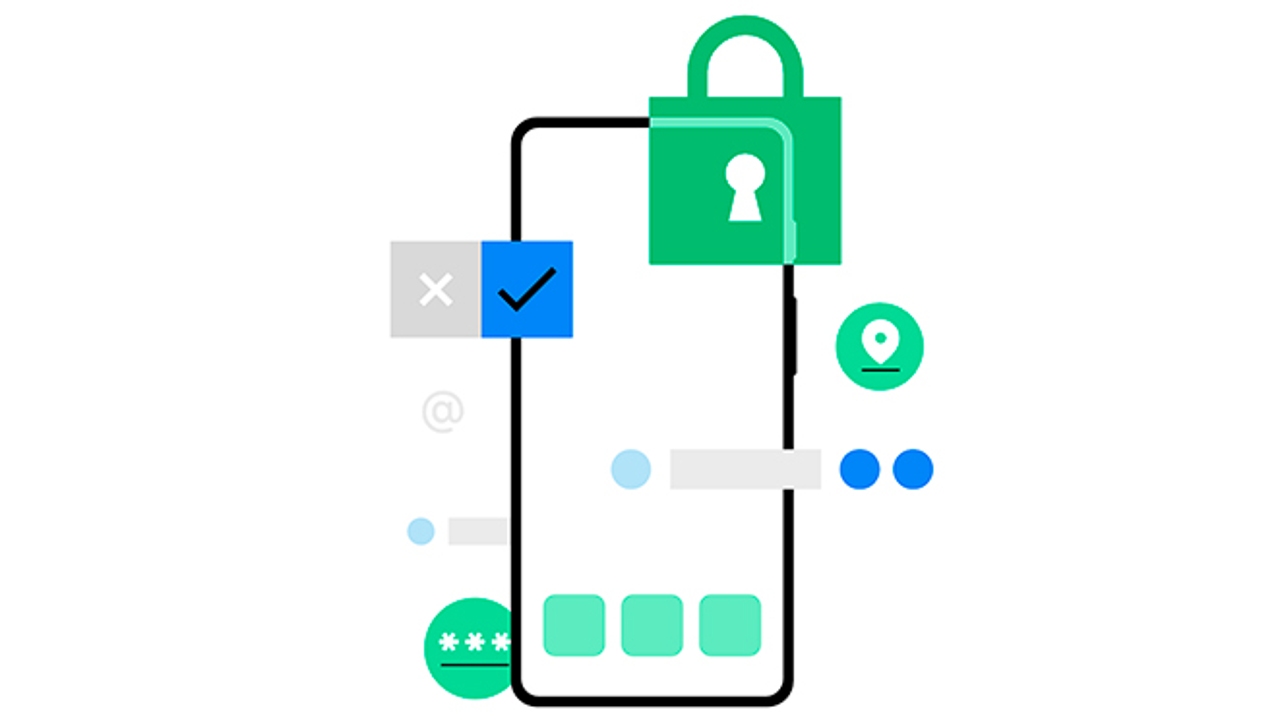In recent weeks, Android has begun to preview some of the updates that version 15 of the operating system will have. From anti-spam functions, to satellite connectivity, to the option to split the screen. And now a new one would arrive: Private Space, a function that Samsung phones already had (Samsung Secure), but now it will come to all Android smartphones.
Although we all know that it is advisable to set a screen lock to prevent others from accessing our data, in the event that this happens or we lend our phone, there may be apps we would like to keep private. And that's what will come with the next Android 15 update.
To enable this option, you will have to go to Settings > Security and Privacy and select Private Space. At that time we will be asked for a create a key for the folder setup process. Of course, the system will previously ensure that only the main user can create the folder.
One of the advantages is that during configuration, we will have the option to log in with a different Google account than usual, so that the data and history are even more private. Once the folder is created, it can be found by opening the Applications option: At the end the “Private” folder and a lock icon will appear. By tapping on the lock icon, Android will ask you to enter the screen lock that you set specifically for Private Space, only then we can see the apps installed there.
To confirm that we are in the Private Space, we can see a lock icon in the status bar. This icon would also appear in notifications from Private Space applications. In fact, notifications, by default. they would be minimized on the lock screen to not show any content while the device is locked. But it can also be changed.
The Private Space feature is not yet available, although Google is likely to announce it at the upcoming developer conference opening on May 14.